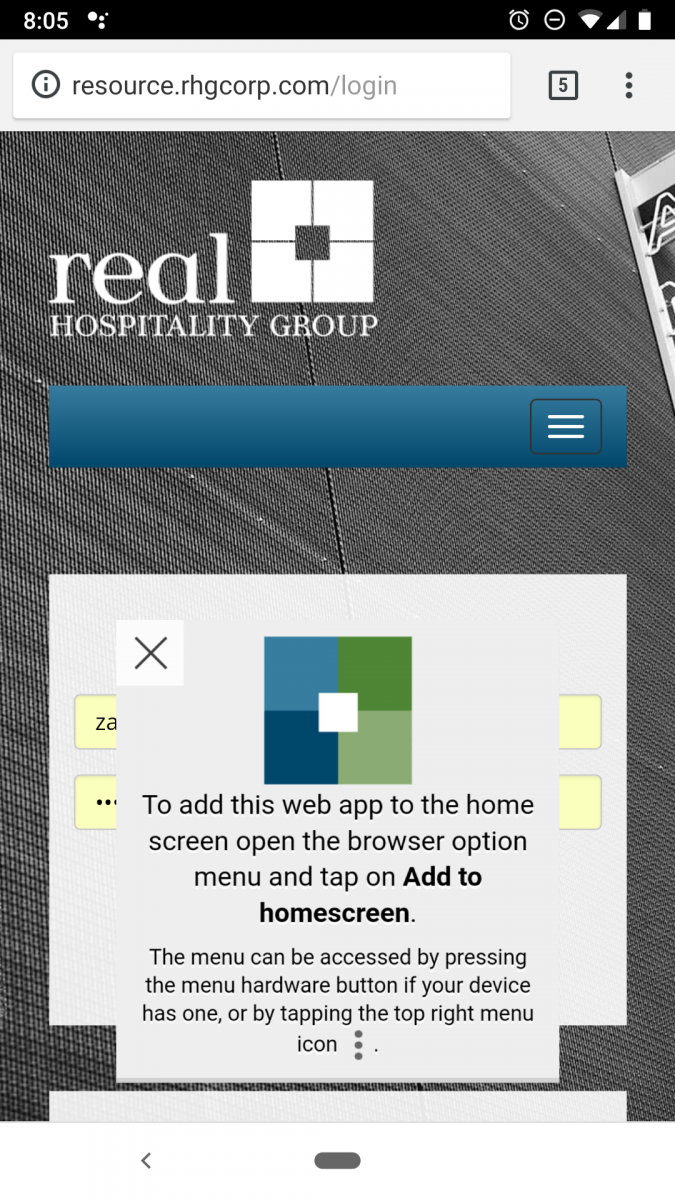Do you have THE APP?
RHG Resource has had a helpful pop-up you may have noticed over the last few weeks... It puts all of your favorite RHG info at your fingertips, right on your home screen! In the future, we will be optimizing the RHG Resource with even more features. If you have any suggestions on what you'd like to see next, we're always open to feedback! Email us at: milestones@rhgcorp.com
iOS Devices
- Visit resource.rhgcorp.com
- Tap the Share icon at the bottom of the screen. It resembles a box with an upward-pointing arrow.
- Scroll across the bottom row of icons in the Sharing window and tap Add to Home Screen.
- Next to the icon that will represent this website is a name field. Accept the suggested name or enter a different one.
- Tap Add at the top of the screen to save the new icon to the iPhone, iPad or iPod touch Home screen.
Android Devices
- Tap the menu button.
- Tap Add to homescreen.
- You’ll be able to enter a name for the shortcut then click Add. Chrome will add the app to your home screen.